 Recently, I’ve decided to try to catch up on some things that were “snuck” into SQL Server while I wasn’t paying attention. The first post in this series was about TRY_CONVERT() (which is awesome) and today I want to talk about IIF().
Recently, I’ve decided to try to catch up on some things that were “snuck” into SQL Server while I wasn’t paying attention. The first post in this series was about TRY_CONVERT() (which is awesome) and today I want to talk about IIF().
I can’t imagine that there is a single beginner who has written any appreciable amount of SQL queries who at some point didn’t have to Google “how to do an if statement in sql” or ask someone with a little more experience. I certainly know that I had to do that. What you end up with is the CASE statement.
Let’s create a table to work with and populate it with some data.
USE tempdb
GO
IF OBJECT_ID('Customer') IS NULL
BEGIN
CREATE TABLE dbo.Customer (
CustomerId INT IDENTITY(1,1) PRIMARY KEY CLUSTERED,
Name NVARCHAR(100) NOT NULL,
CreditLimit MONEY NOT NULL,
Active BIT NOT NULL
);
INSERT dbo.Customer (Name, CreditLimit, Active)
SELECT 'Nike', 10000000.00, 1
UNION
SELECT 'Under Armor', 5000000.00, 1
UNION
SELECT 'Reebok', 1000000.00, 1
UNION
SELECT 'Buster Brown', 10000.00, 0
END
GO
If we select out all of the data from the table now, it should look like this:
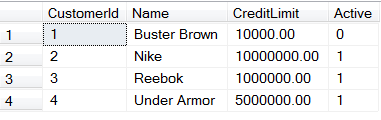
So, if we were to run a standard CASE statement against the table, it might look something like this. This statement returns the name of all of the customers along with their “Credit Status”. If a credit limit is greater than 1,000,000, then they are Preferred. Otherwise, they are Standard.
SELECT Name, CASE WHEN CreditLimit > 1000000.00 THEN 'Preferred' ELSE 'Standard' END AS CreditStatus FROM dbo.Customer
This returns the following results.
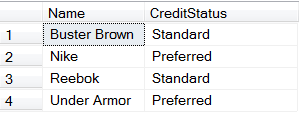
T-SQL finally has an if statement of sorts for use in SELECT statements (logical branching IFs have always existed… I used one in my table create script). Those of you with any kind of VBA background (Access, Excel Macros and Formulas, etc) are probably already familiar with IIF(), which stands for “Immediate IF”. The T-SQL version takes three parameters, just as the VBA version does. The first parameter is the conditional, the second is what will display if the conditional is true, and the third is what will display if the conditional is false. Here is that same Credit Status query rewritten to use IIF().
SELECT Name, IIF(CreditLimit > 1000000.00, 'Preferred', 'Standard') AS CreditStatus FROM dbo.Customer
You can see that the results are the same and the query does look a little cleaner.
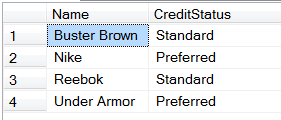
What if you want to do multiple “layers” of the conditional? Nested IIF statements! Take a look at this query:
SELECT Name, IIF(CreditLimit > 5000000.00, 'Platinum', IIF(CreditLimit >= 1000000.00, 'Gold', 'Silver')) AS CreditStatus FROM dbo.Customer
The equivalent CASE statement would look like this:
SELECT Name, CASE WHEN CreditLimit > 5000000.00 THEN 'Platinum' WHEN CreditLimit >= 1000000.00 THEN 'Gold' ELSE 'Silver' END AS CreditStatus FROM dbo.Customer
Both of those return a result set like this:
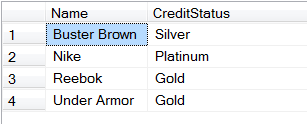
So, those statements do the same thing. For complicated conditional logic (especially logic that requires 5 or more decisions), I’d much prefer the CASE statement. Nested IIFs gets pretty dirty once you get that far. However, that appears to be an entirely stylistic choice. If you have any strong preference one way or the other, comment and let me know how you feel and why.