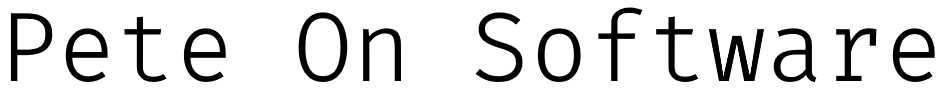I was modifying a service last night and I got this error when I hit one of the two endpoints of the service.
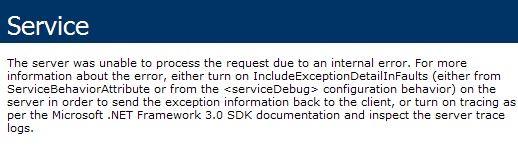
For search engines (and anyone having a hard time reading the image), it says:
The server was unable to process the request due to an internal error. For more information about the error, either turn on IncludeExceptionDetailInFaults (either from ServiceBehaviorAttribute or from the
The other endpoint on my service was unaffected. Usually when I do something stupid, I get the “Yellow Screen of Death” the first time I try to reach my service due to an improper web.config or some other easily correctable thing. This was the first time that I had seen this.
I did some Googling and found out specifically how to get the “real” error message. I had to change my serviceDebug tag in my service’s web.config (located in system.ServiceModel/behaviors)
<serviceBehaviors>
<behavior name="PeteOnSoftware.SampleService_Behavior">
<serviceDebug includeExceptionDetailInFaults="true" />
<serviceMetadata httpGetEnabled="true"/>
</behavior>
</serviceBehaviors>
This gave me a much more helpful message telling me that one of the elements in one of my request objects had already been defined (name and type were the defining factors) in another existing request.
There were two fixes for this. Once was a “hack” in my opinion and the other was the “correct” solution. The hack was to turn off metadata exchange on that endpoint (my particular error was related to generating the WSDL). To do that, I would have set the
<serviceMetadata httpGetEnabled="true"/>
to
<serviceMetadata httpGetEnabled="false"/>
and remove this line from beside my endpoint definition.
<endpoint contract="IMetadataExchange" binding="mexHttpBinding" address="mex" />
That would prevent developers from inside the company from generating proxy classes automatically with svcutil.exe. I didn’t want that at all.
What I did instead was to rename the element to something that made more sense anyway. This time when I built, the endpoint came up with no problem and the link to the WSDL returned the proper XML that developers would need to “reproxy”. Problem solved and lesson of the includeExceptionDetailInFaults learned!